 Why should you use College Navigator as your starting point in creating your college list? Two reasons. The first is that College Navigator is provided by the federal government which is also one of the two major data sources for college search websites and the more reliable of the two. Really. When US News College Rankings wants to check their data, they use the federal government’s Integrated Postsecondary Education Data System (IPEDS) data to check the Common Data Set (CDS).
Why should you use College Navigator as your starting point in creating your college list? Two reasons. The first is that College Navigator is provided by the federal government which is also one of the two major data sources for college search websites and the more reliable of the two. Really. When US News College Rankings wants to check their data, they use the federal government’s Integrated Postsecondary Education Data System (IPEDS) data to check the Common Data Set (CDS).
Join other parents in the Coffee Cup College Planning Facebook Group
I’m not saying it’s error free because you will find mistakes in the data. But chances are the “mistakes” aren’t deliberate attempts to game the system. And if they do, there can be significant consequences for doing so such as limited access to federal funds. What happens if you don’t get your entry for the CDS correct-your school might not show up in the college rankings. Ok, maybe there is a financial consequence for gaming the CDS data, especially for administrators whose jobs depend on improvements in their rankings.
The second reason is because of the sheer amount of data that is provided on the profile makes for a great basis to compare with other search websites. You don’t have to tab through multiple pages to get to the information. Nor do you have to register to access everything or ignore a dozen “messages from our sponsors.” Everything is pretty much on one page.
Now, I know that’s considered a form of heresy in today’s user’s environment where “thou shall not overwhelm the user with too much information.” But given how many of the other college search websites actually make it difficult to search and compare colleges on some very relevant information, like costs, I think families need to know what all is available. Just because a website is preventing “information overload” doesn’t mean it has the user’s best interests at heart.
Pros of College Navigator
1. Average net price.
If I only could look at one number to compare colleges financially, it would be average net price. Why? Because the focus of average net price is on how much students pay, not how much they save. In order to know how much they save, you have to know how much colleges charge to begin with. If you want to know if the average non-need based award reported in the Common Data Set is valuable, then you need to know how much the school actually charges.
Of course, you need to use the data along with other information such as percentage of students receiving institutional aid to really start targeting schools. But the same is true of the Common Data Set information. For just flat out comparing institutional costs, average net price is the way to go. And it shows it for three years.
2. Average net price by income categories.
Yes, I could have combined this with the previous reason but there is a difference. The income category information only includes students who have received some form of federal financial aid, even if it is just a loan. This means that the highest income category isn’t likely to be very representative.
But the lower ones are. And if you’re looking for schools most likely to meet need, start by looking at the lowest income category average net price and then draw your own conclusions about some of the colleges that claim to meet 100% of need.
3. 4-Year Graduation rates.
Yes, College Navigator shows the 4-year graduation rate. I wish they would include the 5-year rate rather than the 8-year rate but you can’t have everything. And you can also see the 6-year rate broken down by various race/ethnicity categories as well as whether or not the student receives a Pell Grant. While I wouldn’t make graduation rates my first cut-off when creating a college list, I would certainly be comparing them to start narrowing the list down.
4. Min and max searches.
College Navigator allows users to select a minimum and maximum value for searching by acceptance rates, test scores, and size. It would be nicer still if you could actually enter your own values but even this is a major improvement over most other sites. Because the reality is searching by a range makes more sense than everything above or below a specific value.
5. Non-federal student loans.
Sure, some of the loans are loans from state governments but the reality is that this category pretty much represents private loans. And when you start to see higher percentages of freshman (or as College Navigator calls them, “Full-time Beginning Undergraduate Students”) with higher averages, you should start taking a hard look at the college’s financial aid availability. It would be nice if you had an average to go by but once more than 10% of freshman are taking out private loans, I would be careful about including them on any final college list.
6. No-ads and no registration.
Enough said.
Cons of College Navigator
1. Font is tiny!
Yes, I’m over 50 years old and yes I should be grateful that at least the font color is not some shade of gray that’s almost indistinguishable from the back ground but still! Also doesn’t adjust for smartphones.
2. Search on 25th% test scores.
Yes, I praised College Navigator for users being able to search using a range of scores but unfortunately that score is based on the 25th% score. So it’s really only good for creating a list of colleges you might barely get into rather than those that might award merit aid. (Really, this is why you should be using my spreadsheet, it’s one of the reasons why I created it.)
3. Doesn’t distinguish between need and non-need based aid.
Yup, this is the one that gets everyone upset and why they prefer the Common Data Set. College Navigator simply lists the percentage of freshman who receive institutional aid and doesn’t state what percentage is need-based and what isn’t. This would be amazingly useful information for families to have as they create their college lists. But as far as the government is concerned, it doesn’t care why the college gave away the money, just that it did and so that’s what we have. (See 4 Easy Steps to Find Colleges for Potential Merit Scholarships if you want to learn how to use the IPEDS information to target merit aid.)
CONNECT WITH OTHER PARENTS PLANNING FOR COLLEGE
JOIN THE COFFEE CUP COLLEGE PLANNING FACEBOOK GROUP
4. Can only search by tuition.
I know, can you believe it? Even though College Navigator displays 18 different average net prices, you can only search by tuition! The interesting thing is that when you download your selections for comparison, it’s not tuition that is listed but average net price!
5. Not the latest information.
Some of the data in the profiles can have a lag time of up to 2 years. The CDS information will seem so much more “current” in this respect. However, if you’re comparing colleges I’ve found that there is little change in their position relative to each other from year to year. In other words, a college that is more expensive 2 years ago is just as likely to be more expensive currently. There are exceptions, of course, but they generally have to do with a school’s athletic team getting national attention.
Should you use College Navigator?
My answer is yes. I find the trade-off in terms of reliability and “freshness” worth it. Furthermore, I’ve found that working with the data I can target colleges for merit aid just as reliably if I had the CDS information. And like I said, I think it makes a great starting point in figuring out what you want from a college search website.
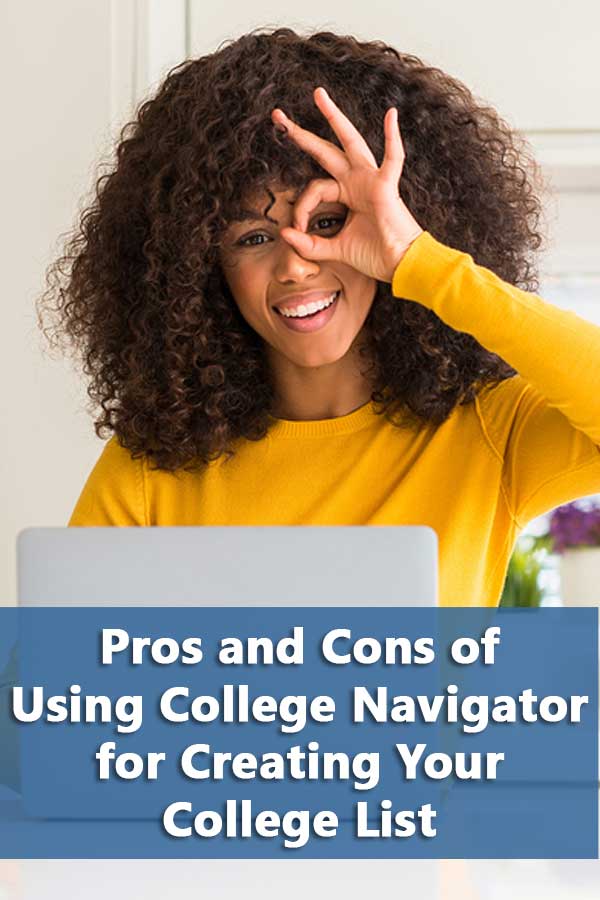

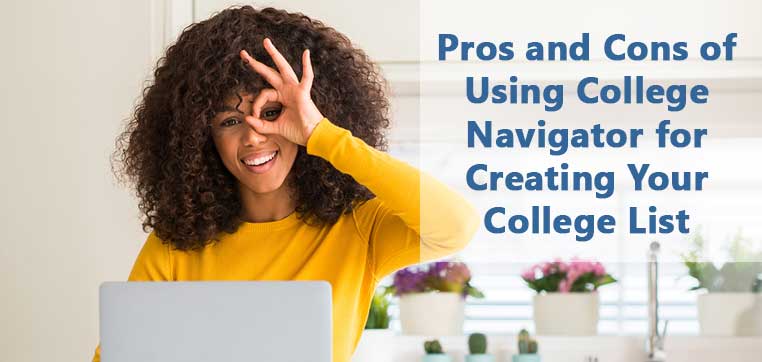
2 thoughts on “Pros and Cons of Using College Navigator for Creating Your College List”